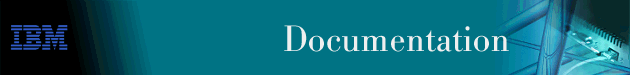
This chapter describes how to use the Boot/Dump Configuration process. This chapter includes the following sections:
Change management is the handling of software and configuration data for an IBM 8371. This involves:
The change management functions are available by entering the boot command at the Boot config> prompt (talk 6), or the firmware should the box be in a condition where the hard drive or compact flash does not contain viable software (that is, you cannot access talk 6).
The IBM 8371 code and configuration data storage resource is divided into areas called "system banks" (banks for short), each containing a single version of the operational code and any other files pertinent to that release of the code. Up to two configuration files are associated with each bank's software.
The general change management model of the IBM 8371 is to introduce new code and/or configuration data to the system while the system runs at its present level and then activate the changed code or configuration data set later. If for some reason the new code or configuration does not function as expected, you have the ability to revert to the previous version of the configuration.
TFTP is a file transfer protocol that runs over the Internet UDP protocol. This implementation provides multiple, simultaneous TFTP file transfers between an IBM 8371's non-volatile configuration memory, image bank, and remote hosts.
TFTP allows you to:
TFTP transfers involve a client node and a server node. The client node generates a TFTP Get or Put request onto the network. The IBM 8371 acts as a client node by generating TFTP requests from the IBM 8371 console using the Boot config> process tftp command.
The client can transfer a copy of a configuration file or image file stored in the image bank of a server.
The server is any device (for example, a personal computer or workstation) that receives and services the TFTP requests. Use the ELS subsystem TFTP message log to view the transfer in progress.